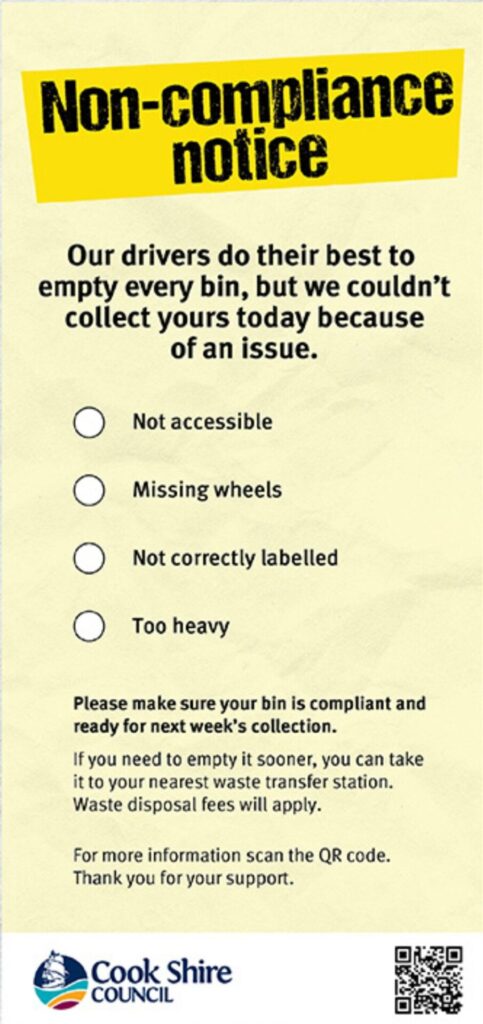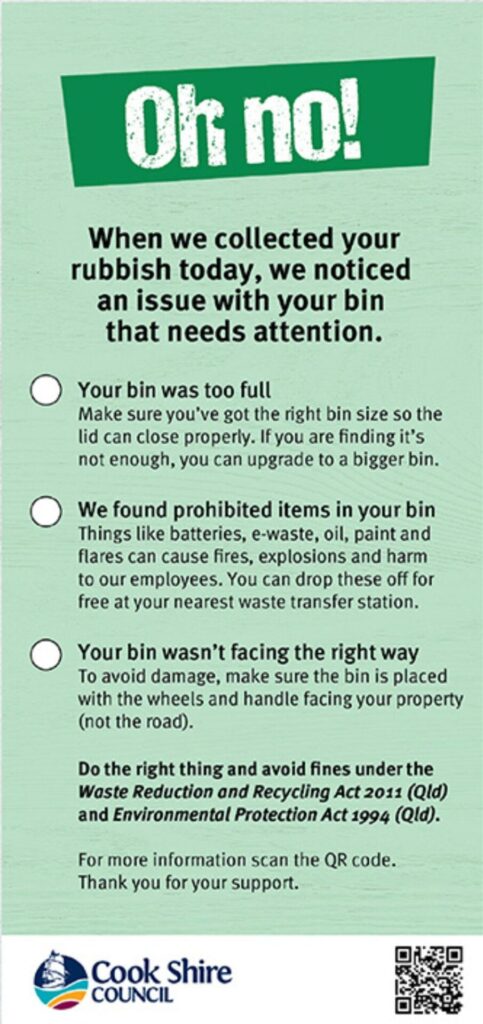BIN NOTIFICATION STICKERS
What they mean and what you need to do
As part of Cook Shire Council’s Bin Labelling Program, your bin may receive a notification sticker to let you know there was an issue with your waste collection.
Whether it’s a damaged wheel, an overloaded bin, or something that doesn’t belong in your general waste, these friendly notification stickers are here to help you get it sorted.
Each sticker includes simple instructions and a QR code that links you straight back to this page—so you know exactly what went wrong and how to fix it.
By working together, we can reduce contamination, protect our waste collection crews, and keep waste management costs down across the Shire.
🟨 Yellow Sticker – Bin Not Collected
Your bin didn’t meet safety or compliance standards and couldn’t be emptied.
Why you got it
| Common issues | Quick Fix |
|
Bin not accessible |
Place your bin clear of trees, cars and obstacles |
|
Missing wheels/damaged |
Repair or replace (wheel-less bins can fall into the truck hopper) |
| No Council label | Get your bin labelled. No label=No Service from 1 July 2025 |
| Bin too heavy | Reduce. Recycle. Reuse. Bins load should be ≤ 43 kg |
What to do next after recieving a notification sticker
- Repair or replace the bin.
- Make sure it’s labelled.
- Put it kerbside next collection (6 AM–6 PM).
Need to empty it sooner? Take waste to your nearest Waste Transfer Station (during normal operating hours) and you may dispose of it without additional fees or charges* - Repeated non-compliance can lead to infringements or removal from service.
* Terms & conditions apply
Fee-Free rubbish disposal Terms and Conditions
-
Eligibility: Applies only to properties with a damaged 240L bin until Friday 18 July 2025
- Bin Identification: The damaged bin must display a Council-issued non-compliance notice,
-
Rates-Funded: The bin must be paid for through property rates and match the size listed on the current rates notice.
-
Proof of Address: Present a current Cook Shire rates notice or photo ID showing a residential address that matches the property for which the bin is registered.
-
Valid Locations and Hours: Waste must be delivered to the Cooktown, Laura, or Ayton Waste Transfer Stations during standard operating hours.
-
Domestic Waste Only: Offer applies strictly to domestic waste – commercial waste is not eligible.
-
Council Discretion: Other applications may be reviewed on a case-by-case basis (e.g. missed labelling due to hospitalisation or exceptional circumstances).
🟩 Green “Oops!” Sticker – Bin Collected, But Fix Needed
We emptied the bin, but something wasn’t right and must be corrected before the next pick-up.
Why you got it
We emptied the bin, but something wasn’t right and must be corrected before the next pick-up.
| Common issues | Quick Fix |
|
Bin overfilled/lid won’t close |
For one off excess waste, please take a bag of rubbish to any of the waste transfer stations. A single 60L bag of waste is only $1 to dispose off (limited to one bag, per vehicle, per day). Otherwise, please consider upgrading your bin size or adding a bin to your service. Lids must close at all times and waste above and beyond the bin capacity may be interpreted as illegal dumping. |
|
Bin facing the wrong way |
This is how most bins get damaged. Please make sure the long handle at the back of the bin—the one you use to wheel it—is facing away from the road. |
| Prohibited items identified | Remove batteries, e-waste, paint, oils, flares, aerosols, chemicals & globes – drop off these items free at a Waste Transfer Station. |
What to do next after recieving a notification sticker
Remove prohibited items and correct the issue before your next collection.
Safe flare drop-off points: https://www.msq.qld.gov.au/Safety/Distress-signals/Flare-disposal-locations.aspx
Need Help?
For FREE bin assessment and labelling, simply bring your bin and your rates notice to your nearest Waste Transfer Station during normal operational hours.